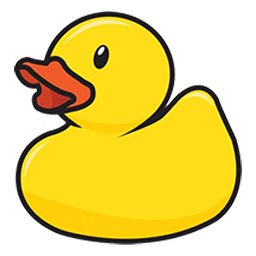Welcome to Upsies, the consistently supported and updated pick-up hud. Inside the Upsies Box you will find two items to wear:
[Starries] Upsies! - Grab Me HUD
- The Grab Me! HUD allows you or caregivers to quickly access your Upsies! Menu with one click.
- This HUD is sharable so that you can hand out copies to your caregivers.
- Use this HUD to reposition yourself when picked up. (Changes automatically)
[Starries] Upsies! (Wear me)
- This is the main Upsies HUD that you wear on top of your head allowing your caregivers to click.
Upsies! Requires RLV to work and will NOT work without it. Linden Lab's Official Second Life Viewer does not support RLV and the Upsies! will not work!
We recommend Firestorm viewer! See there helpful page on How to set up Restrained Love (RLVa)
Accessing the Upsies! Menu:Simply click your head to bring up your own menu or use the Grab Me HUD!
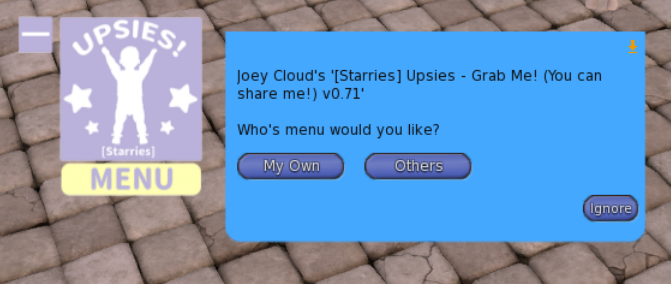
To access others Upsies you can also click on their heads or use the Grab me HUD but pressing others. You can only access other peoples HUD's if you are added by this person.
Upsies Menu's and Buttons:With the support of our Alpha Testers we have worked hard to make our menu's as simple to use as possible and each button is labeled and some helpful text is provided to explain what each menu does but if you need some more context...
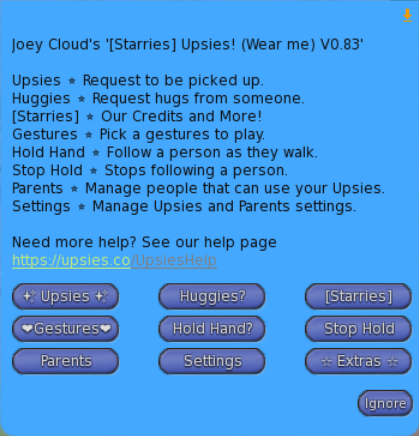
- ✨Upsies✨ Request to be picked up by anyone that is near you without adding them as a parent with a cute little Upsie animation.
- Huggies? Request to be hugged by Adults, Kids and Toddlers near you and if they accept you will move to them and play a short hud animation based on their avatar type.
- [Starries] We are so proud of what we make we stick our own name on it! Give this a click to find out more and find Starries store and awesome discord!
- ♥Gestures♥ Animate yourself with these quick access gestures you can play right from your HUD. Sounds provided by our awesome Lil Miss Chatterbox.
- Hold Hand? Follow anyone around by requesting to hold their hand and as they walk you will follow along with them.
- Stop Hold If you are holding hand of a caregiver or someone you requested, this will let go of their hand and stop you from following them.
- Parents Add, remove and show your caregivers (Friends, caregivers & Parents). These are the people that can interact with your HUD!
- Settings This is where you manage what parent each role does, set your personal information and set-up teleport locations. Do not share the link provided with others.
We worked with our community of Alpha Testers to give you the power to control what your friends, caregivers and parents can and can not do. You don't need an account on Starries to use your settings page as we give you a custom URL but remember not to share this link with others as they would be able to control your Upsies!.

-Personal Settings
- Displayname Set your custom displayname that will be used by your Upsies. Upsies will automatically use your second life name if you don't set this.
- Pronouns Pick your pronouns that your Upsies will use. Like "Killi Pulls out his sippy cup".
- Favorite Color Pick your favorite color and when your Upsies! rezzes our object or you are picked up with vehicles they will be this color.
- Teleport Time When your caregiver uses the automatic teleport function this is the amount of time they have to send you teleport you to their location.
- Forced Hold Hand Distance Allows you to walk away from hand-holder but you sping back when your parent starts walking.
-Parent Settings
Want your friends to pick you up and sit you but don't want them to teleport you or punish you, then change your settings via this menu and only add them category that you want.
-Change Parents Roles & Remove
See the parents inside your Upsies, change their roles or remove selected people.
Oh and if you remove people or change their role we won't notify them! \o/
-Teleport Locations
Add set locations inside your Upsies for your parents to automatically send you to.